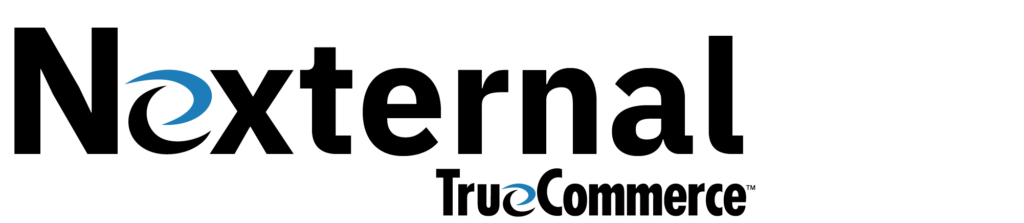Inventory Control
Our shopping cart software offers a very powerful inventory control system. Inventory is automatically decremented as orders flow into the system and is incremented if orders are returned or cancelled. Following is a list the inventory module's capabilities:
Product Kitting / Bundling Capability
Some products that a merchant sells might consist of multiple SKUs. We offer the ability to set up the product kits or bundles as one master product. When the kit is ordered, inventory is decremented for each SKU that makes up the kit. An example of such a product is a gift basket. Our software even supports SKU level inventory kits.
Define Inventory at the SKU level
Products like t-shirts often come in different sizes or colors. Our e-commerce software allows merchants to define separate inventory levels per SKU. For example, inventory for a small red t-shirt of Product X can be tracked completely separately from a large blue t-shirt that is also Product X.
Low Inventory Notifications
Our inventory system comes equipped with a notification system that will email the merchant when inventory reaches a certain threshold. This warning level can be defined globally and over-ridden at the product level, enabling merchants to be notified sooner for products that have a longer lead-time.
Defined Depletion Statuses
Should an item deplete its inventory, our software can automatically change that item's status. In some instances, a merchant will want a product's status to change to backordered because the merchant knows more inventory is on the way. In other cases, the merchant will want the depletion status changed to discontinued because the product will no longer be available.
Inventory Updates via XML
Not all online merchants sell exclusively online. Some may also sell products in a retail store. Should a merchant desire, they can integrate the inventory in Nexternal with other systems. Inventory changes entered in a POS (Point of Sale) system can be translated over to Nexternal in real-time via our XML Inventory Update.
Inventory Updates via Data Imports
Merchants that want to update inventory levels in Nexternal in one fell swoop can use an Excel Inventory Import file. It's a simple file with SKU in one column and inventory in another. For merchants that do not have integrated systems, this provides a very easy an efficient mechanism to keep inventory levels reconciled.
In Stock Notifications
When items are backordered, preordered, or sold out, customers can request in stock email notifications. When inventory is added, the customer is automatically notified and is directed back to that product in the online store. In the Order Management System, merchants can also see how many customers are awaiting a notification and can export the email list.
Our inventory module is very effective and is flexible enough to keep inventory levels accurate.
To learn more about the inventory tracking feature, please give us a call at 800-914-6161.